Repository Selection
We just pushed the deployment button on Ship 2.6 with support for selecting which GitHub repositories you want to work with (download). This means that you can now use Ship to follow along with your favorite open source projects on GitHub.
To get started with this feature, use the Ship → Choose Repositories menu item.
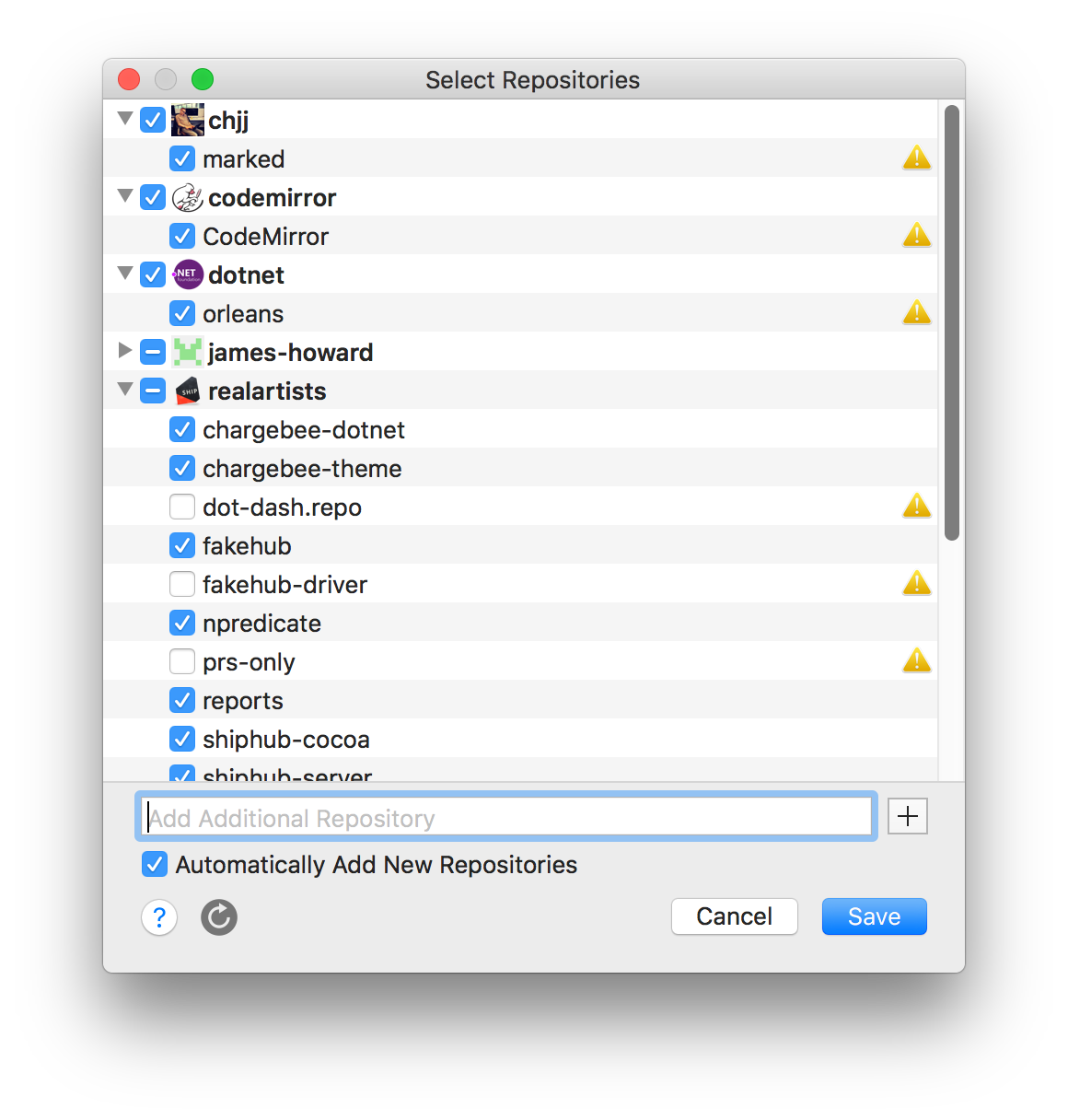
There are also a variety of enhancements and bug fixes in this release. The full notes are below:
- Added support for Git LFS.
- Added ability to search issue bodies in addition to issue titles from the Overview filter field.
- Fixed a rare issue where pending review comments could be duplicated.
- Added support for locking/unlocking conversation on GitHub Issues.
- Fixed an issue where fetching a pull request could fail if you had set an insteadOf URL in a global gitconfig.
- Fixed key equivalents not working on buttons in bulk modify sheets.
- Issue identifiers are now delimited by newlines when copying multiple issues via the Edit → Copy Issue # menu.
- Fixed an issue where the sync websocket would refuse to connect.
- Fixed a case where the dropdown for adding labels to an issue could flicker when rapidly adding labels.
If you run into problems or have any questions, please get in touch with support@realartists.com.